How to read WhatsApp messages without opening them or without letting the sender know. If you want to read messages on WhatsApp in a way that the sender doesn’t notify whether you have read the messages or not then here in this article, I am giving you four ways to read WhatsApp messages without a blue tick. I am not telling you about disabling “read receipt” on WhatsApp. This is also a way to do the same but if you disable the “read receipt” option then also, you would not be able to notify whether the sender has viewed your message or not.
Whatever methods I am going to discuss with you are tricks and by following these tricks you can solve your question of how to read WhatsApp messages without opening them or notifying the sender. If the sender sending you messages and you want to read them but you don’t want your friend is notified that you have read those WhatsApp messages then here is the trick for that.
When you send a message to your friend on WhatsApp a gray tick mark appears beside the message. When the receiver receives a message, two gray tick marks appear and when the sender opens your message then you will be notified by double blue tick marks. This is the basic scenario on WhatsApp. But what if you bypass the third one! Yes, You can read WhatsApp messages without opening them!
So, let’s get started with this guide on How to read WhatsApp messages without opening chat or without the sender knowing. In this guide, I walk you through four methods to read a message on Whatsapp without seen. Be with this guide till the end and follow the steps mentioned here.
Some situations may arise when it becomes necessary to read WhatsApp messages without the sender knowing. If this is the case then below are the 4 methods that you can follow.
- Read WhatsApp messages by turning on the airplane mode.
- Read WhatsApp messages from the notification bar
- Read WhatsApp messages by disabling the “read receipts” feature.
- By using the third-party apps
So these are the four ways that can help you to read messages on WhatsApp without opening them. So it’s time to know these tricks in detail. Let’s start and see how to read WhatsApp messages without opening them.
1. Read WhatsApp messages by turning on the airplane mode
This is the first way for you if you want to read WhatsApp messages without blue ticks. In this method, you have to follow some steps. But before that, you have to do one thing. When you receive a message from the sender, turn off your internet connection and remember not to open the chat. If you do so, then the sender will be notified. SO, make sure you don’t open WhatsApp chat.
Follow the steps below,
- Turn on airplane mode and turn off the internet connection as well as Wi-Fi (If it’s ON).
- Now, Open WhatsApp and then click on the chat in which you have received a message and want to read without letting them know.
- After reading messages, close the chat window and exit from WhatsApp. Turn off WhatsApp completely.
- After making sure that WhatsApp is completely closed, turn off airplane mode.
- By doing this you can read WhatsApp messages without letting the sender know.
This is how you can read WhatsApp messages without blue ticks. Yes, when you read messages on WhatsApp in this way, the sender will not be notified whether you have read the messages or not! this is the first trick to read Whatsapp messages.
So let’s move on to the next trick that is how to read WhatsApp messages from the notification bar.
2. how to read WhatsApp messages from the notification bar
When you receive a message, you get a notification. Right? So, if you think to read WhatsApp messages without opening them then read those WhatsApp messages as soon as you receive a notification from the sender. In this way, you can read a message and the sender will not be notified. But this method has one drawback. You can read small messages from the notification bar but not the long message that contains more words, media files, photos, videos, etc. Because long messages contain more words that can’t be fully visible in the notification area. But you can know about the smaller portion of the received message. This method only applies to small text messages.
This is the best trick to read small text WhatsApp messages without letting the sender know. But remember, don’t click on the message and don’t open the chat window to read that message. If you do so, you will be redirected to the WhatsApp chat window and the sender will be notified and he\she can know that you have read the message.
This is how to read Whatsapp messages from the notification bar without double blue ticks. If you got a smaller message then this is the way for you to see and read them without opening the message in the chat window. Not only for WhatsApp but this trick is for every messaging app that sends you a notification once you receive a message from the sender such as a telegram, Hangout.
Now, Let’s jump to the third method to read messages on WhatsApp without double blue ticks.
3. Disable the read receipt to read WhatsApp messages without double blue tick marks
If you really want to make it private forever that whenever you open a chat and read a message, the sender from where you got a message should not be notified then WhatsApp has given you the read receipts feature. You can disable or enable it anytime. Just you need to do is to turn off the “read receipt” in WhatsApp. If you do so, then remember, you also can not be able to know whether the receiver has viewed your messages or not. Because it’s cross setting. This means that if you disable this option then not only the sender can’t know that you have read his/her messages but also you can’t know as well.
So if you agree with the fact then this feature is waiting for you. This can help you to read WhatsApp messages without double blue ticks and notifying the sender.
For android and iPhone users: Open WhatsApp > Settings > Account > Privacy > Disable the “Read receipts” option.
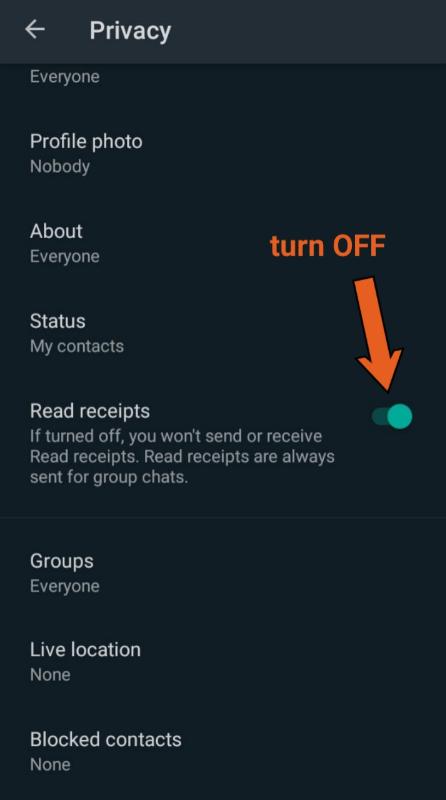
If you don’t know some of the most important WhatsApp privacy settings that matter for your privacy and WhatsApp tips & tricks then you can look at this detailed guide on 30+ WhatsApp settings, tips & tricks to get insights into what you can do and what not inside WhatsApp.
Below is the 4th method of how to read WhatsApp messages without opening them or with one tick mark.
4. Read WhatsApp messages without opening WhatsApp using the third-party apps
Google play store and app store are the collections of millions of apps for android and IOS. You can find many apps that can solve your problem and can be helpful whatever you want. You can find tons of applications that can help you with some of the WhatsApp tricks that are not possible in WhatsApp in an official way. WhatsApp doesn’t allow you some features but other third-party apps can provide you.
If you can’t find the above 3 methods useful then you can follow this method. There are lots of apps but here in this post, I am going to introduce an “unseen” app. As the name suggests, this app can help you to read WhatsApp messages without notifying the sender.
Just follow the steps given below,
- Open the google play store and download an Unseen app. (A direct link is given here).
- Open the unseen app.
- Now, you have to give the notification access to the app. Once you open the app, a pop-up will appear, and to give notification access, click on the OK.
- It will redirect you to the phone’s notification access. From there, you have to give access by toggling on next to the unseen app.
- After that, one more pop-up will appear. Click on the Allow button.
- Now, you are all done.
Now, you can see and read all the messages you received from the senders inside this unseen app. In this way, If you read WhatsApp messages then the sender will not be notified via double blue tick marks. This is how an unseen app can help you to read WhatsApp messages without opening WhatsApp and letting the sender know. But if you want to read deleted messages on WhatsApp then a detailed guide is published on infoinsides.
FAQ on How to read messages on WhatsApp without opening them
Can you read a WhatsApp message without opening it?
Why WhatsApp is not showing blue ticks?
Why I can’t see full message on the notification bar?
Hope you find this guide helpful. You can use any of the above methods to read WhatsApp messages with one tick mark on android and iPhone.
Conclusion:
In this article, I have discussed how to read WhatsApp messages without opening them in detail with the four methods. If you find any problem while doing so then let me know in the comment section below. Don’t forget to share this post with your friends. You can find more Whatsapp tips & tricks on our blog so make sure you visit this site again to know what’s new today. Thank you.




