Are you frustrated by the “No Internet Connect” Error on TikTok? Want to fix TikTok No Internet connection issue? or thinking Why does TikTok say “No Internet Connection” when I have WiFi? In this article we will talk about the reason why TikTok encountered this error and how to fix it. Before we start, let’s know about the important facts about TikTok.
In 2023 if you are talking about the most popular social media apps, TikTok is one of them. In the USA TikTok already got 26 percent of the market share in order to top social media platforms. TikTok has become one of the most popular social media platforms, allowing users to create and share short videos with a vast global audience.
Understanding the TikTok No Internet Connection Error
Around 1 billion users actively use the TikTok monthly basis. There are lots of users who use this app to browse videos from different creators across the globe and interact with them and some social media influencers use this app to post their video on this platform and reach a global audience.
Sometimes there are some glitches on the app that cause No Internet Connection error and you are thinking Why does TikTok say “No Internet Connection” when I have WiFi?. When this error occurs you are not able to watch videos and publish videos on the app.
Common Causes of the TikTok “No Internet Connection” Error
When you are facing a TikTok No Internet Connection Error, the first thing that comes to mind is why this issue arises. Below are the most common reason for this issue –
Weak or Unstable Internet Connection
One possible reason for TikTok No Internet Connection error is a weak or unstable internet connection. Sometime because of very slow or unstable internet connection TikTok finds a problem to establish a connection and because of this TikTok “No Internet Connection” issue occurs.
App Glitches and Bugs
Sometimes the issue behind “TikTok No Internet Connection” is software glitches and bugs. These bugs can stop Apps from connecting to the internet. There are ways to fix these issues and connect TikTok with a stable internet connection. So don’t panic and follow the steps which we have mentioned in this article.
Ways to Fix TikTok No Internet Connection Error
There are several ways you can try to fix TiTok No Internet Connection or no network connection Error. If you are receiving this “TiTok No Internet Connection” message, follow the methods given below.
Check your Internet Connection
The first reason for TiTok No Internet Connection error might be weak internet connection. Ensuring that your device is connected with a stable internet connection can fix this issue.
Restart the TikTok App
Sometimes, the TikTok app may encounter temporary glitches that can be resolved by simply restarting the App. To restart TikTok Click on the App icon and tap on more info. Now you will find an option to force stop this app. Click on force stop and then open TikTok again.
Clear TikTok Cache and Data
Clearing the TikTok app’s cache and data can help resolve various app-related issues. Go to your device’s settings, find the TikTok app, and clear its cache and data. Remember that clearing data will log you out of the app, so make sure you know your login credentials.
Check TikTok Server Status
Sometimes the reason behind TikTok having no internet connection is because of the issue with the TikTok server. It is recommended to check the TikTok server, you can find the status of TikTok server on social media, question answering sites and forums. If you found the issue with the TikTok server then don’t worry, sometime TikTok will fix this issue.
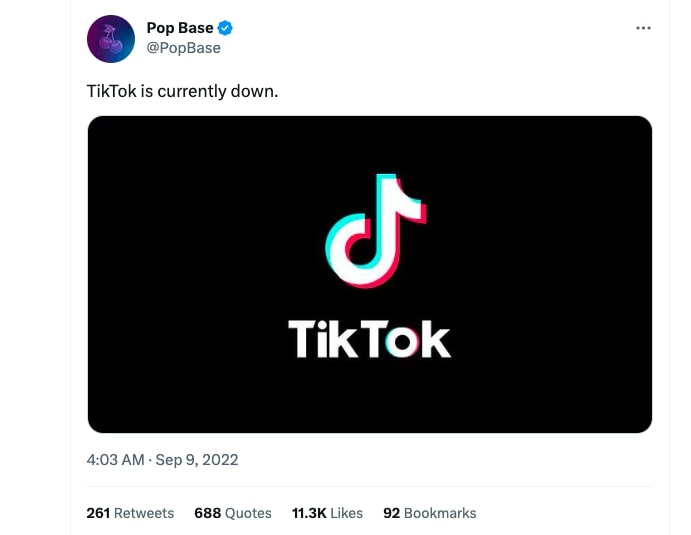
Use a Reliable VPN
If you are living in a country where TikTok is banned such as India then you are not able to access TikTok and browse and publish videos on this platform. To avoid this issue and use TikTok it is recommended to use a reputable VPN to bypass internet throttling. A VPN assigns you a new IP address associated with the server location, masking your actual location.
Update TikTok
If you are using an old version of App and did not update it when updates are available then it might lead to TikTok having no network connection. To fix this issue and avoid other issues that might be encountered because of the old version of App. You must update your App when updates are available.
Contact TikTok Support
If you tried all the methods above to fix TikTok No Internet Connection Error and still error is not fixed. You need to contact TilTop Customer support and report problems on App or you can reach them via Twitter on their twitter TikTok support page.
The TikTok customer support team understands your issue and might be asking for your device model number and the error message you received. So make sure you have all the information about your device.
Final Thought
Dealing with No Internet Connection errors on TikTok can be frustrating, especially when you are eager to explore the engaging content on this App. By following the troubleshooting methods outlined in this article, users can resolve the error and get back to enjoying their TikTok experience without interruption.



