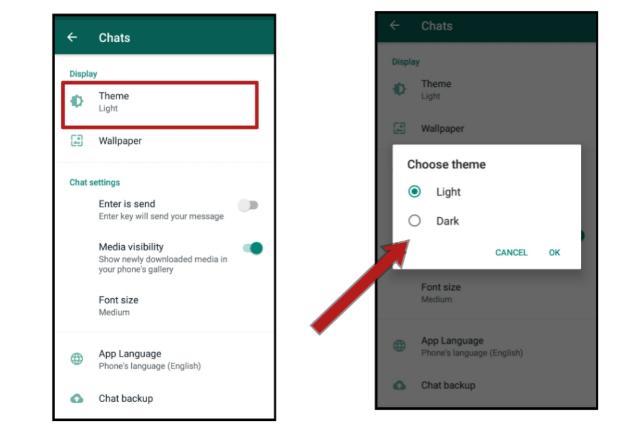How to enable WhatsApp dark mode? DO you want to get a dark mode for your favorite messaging app WhatsApp then here is the step-by-step guide on how to enable WhatsApp dark mode on android and IOS.
WhatsApp is used by millions of people around the world and of course, WhatsApp updates its platform whenever required and based on the user’s demand. The dark mode feature is repeatedly coming to several apps. Enabling Whatsapp dark mode reduces eye strain and it’s beneficial for our eyes.
WhatsApp has rolled out the dark mode feature for android and IOS users worldwide. Previously if you want to get a dark mode for your any of the apps, you may try out some third-party apps to get the dark theme to your app. But now in many of the apps, you get a feature to enable dark mode. WhatsApp also has this feature and it lets you enable dark mode easily.
So let’s get started with this guide on how to enable dark mode in WhatsApp for android and IOS.
How to enable WhatsApp dark mode
Before we start this guide, let me tell you that if you are an android 10 user then you can also enable dark mode in WhatsApp through the default phone setting. If you want to ON dark mode through WhatsApp then below is the guide for that.
How to enable WhatsApp dark mode on android
If you are an android user then follow the below guide to activate WhatsApp dark mode. Make sure you have a WhatsApp updated. If didn’t update then first, Open the play store and update WhatsApp.
- Open WhatsApp on your android smartphone.
- Click on the three vertical dots icon at the top-right side to access the setting.
- Click on the setting option.
- Tap on the chats option. See the below screenshot.
How to dark mode on WhatsApp - Click on the Theme option. You will find this option at the top of the screen.
- By default, it set to the light theme. Simply select the Dark option from the toggle given there. You can refer to the screenshot below.
Now you have a dark mode on WhatsApp. The dark mode is not purely black. It’s almost black but has some gray effects. WhatsApp developers have given you this color rather than pure black.
Also read:
How to enable WhatsApp dark mode on IOS
If you have enabled dark mode for your entire phone through the default feature given to your system then WhatsApp will automatically change your theme from light mode to dark mode.
- First, Update WhatsApp if you didn’t.
- Open the setting on your iPhone.
- Click on the Display & Brightness option.
- Click on the Dark option to enable the dark mode for your system.
This feature is available for iOS 13 and above versions. This is how you can get the dark mode on WhatsApp on iOS.
You may like:
How to disable WhatsApp dark mode
If your WhatsApp has dark mode enabled and want to get the light mode back then it’s as simple as you turn ON dark mode in WhatsApp. The way you enable dark mode on WhatsApp, Reverse the process.
Conclusion:
In this post, we have shown you that how to enable WhatsApp dark mode for android and IOS. How do I turn on dark mode on WhatsApp iOS 13? hope you like this post and will share it with your friends. Thank you.