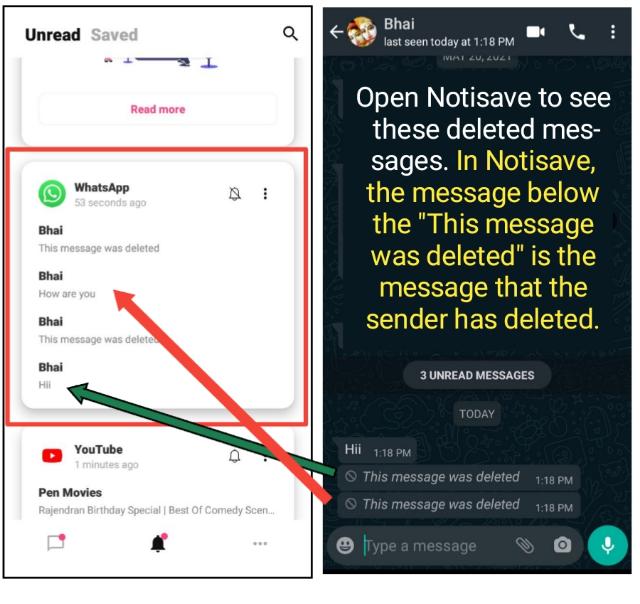How to see deleted messages on WhatsApp? Do you want to read the messages that your recipient or friend sent you on WhatsApp but has deleted that message? If yes, then you are at the right place. Millions of people use WhatsApp for chatting with friends, or family members. Earlier, WhatsApp users were facing a problem in a situation when they have mistakenly or accidentally sent the message to others and were not able to delete that message. WhatsApp users demand the feature of deleting messages on WhatsApp and based on the users’ demand WhatsApp has rolled out the feature to delete WhatsApp messages.
WhatsApp allows you to revoke or delete the messages that have been sent by mistake. We all know how to do that. Simply we long press a message>click on the delete icon>choose “delete for everyone” to delete the messages for the individual in a chat or for all the group members in a WhatsApp group. But we can delete WhatsApp messages within a stipulated time only. after that, we can’t. WhatsApp users loved this feature as now they are able to delete WhatsApp messages for everyone.
But wait! Still, you can see the WhatsApp deleted messages! Yes, you can. There is a way by which you can read WhatsApp deleted messages. But how? is there any way to see WhatsApp deleted messages? The answer is Yes.
How to see deleted messages on WhatsApp
This trick or you can say as a method will work for you only if you are an android user. For iPhone users, there is no way to see deleted messages on WhatsApp.
If you can do this then obviously every WhatsApp user can do that. What if you want to read the deleted messages on WhatsApp that your friend has sent you? How do you see deleted messages on WhatsApp?
So without further ado, let’s get started with this guide on how to see deleted messages on WhatsApp. Here I’m going to show you the two ways to read WhatsApp deleted messages. So be with this guide till the end.
- How to see deleted messages on WhatsApp using a third-party app
- How to see deleted messages on WhatsApp without any app
Before we start, let me tell you that WhatsApp doesn’t have a built-in feature to read deleted messages. And obviously, Why WhatsApp gives this type of feature as it has the feature to delete the message. All you need to do is to use the third-party app. You will have to install the third-party app to see deleted messages on WhatsApp. And with the help of that third-party app, you can still see the message If your friend has deleted the message sent to you.
How to see deleted messages on WhatsApp using the Notisave app
So let’s move to the steps to read deleted message on whatsapp with the third-party app.
- First, you have to download the Notisave app from the google play store. This app has millions of downloads on the play store and has great reviews. (This app keeps track of the phone’s notification and this is the way that allows you to see WhatsApp delete message).
- Open Notisave app on your phone.
- As soon as you open the app, it will show you the basic steps for how to use the app, simply click on the Next and then again click on the Next option.
- Then the app will ask you to give permission to access the phone’s notification, media, file, etc. Click on the Allow button.
- It will redirect you to the phone’s setting where you have to toggle on next to the Notisave app to give permission to access your phone’s notification.
- Now, you have to select those apps for which you want to save notifications in this app. Here, we want to see deleted messages on WhatsApp so we will select WhatsApp. You can select other apps too. This app will record WhatsApp notifications.
- That’s it! Now, the app will record all the notifications you received. If the sender has deleted the message sent to you, will be saved in the Notisave app and you will be able to see those deleted messages.
- To see deleted WhatsApp messages, open the Notisave app and you will find all the messages including deleted messages. And also, you will get a notification from Notisave about that.
- This app will not change anything on your WhatsApp.
This is how you can see the deleted messages on WhatsApp. So now you know how to see deleted messages on WhatsApp.
How to see deleted WhatsApp media files
This app has some drawbacks too. You can only see deleted messages if those messages were in the text format. If the message was in the media format such as image, the video then you can’t see these types of deleted messages. But you can still see the deleted message that was in the media format. For that, you don’t need to have any third-party app!
If you have disabled the auto-download media feature in WhatsApp then you have to enable this feature. To enable or disable this you can refer to this guide on How to enable or disable auto-download in WhatsApp. If the feature is already enabled then no need to do anything. If it’s enabled then when you receive any message in media format like images, videos, files then it will be downloaded to the local storage automatically even if the sender deletes the message sent to you because the media files were downloaded instantly at the time when you received the message.
Also Read:
How to read deleted messages on WhatsApp using the WhatsRemoved+ app
Just like the Notisave app, Whatsremoved+ is another cool app that can help you to see WhatsApp deleted messages in personal chats or in WhatsApp groups. This is a very popular app on the play store. Follow the steps below to see the deleted messages on WhatsApp.
- Download and install the WhatsRemoved+ app from the google play store.
- Open the Whatsremoved+ app on your android phone.
- Here, you have to grant permission and have to agree with the terms and conditions, and allow access to notifications you received.
- Now, when someone sent you a message and then deletes it then instantly you will get a notification from the Whatsremoved+ app.
- To view the deleted WhatsApp messages, tap on the notification received by the whatsRemoved+ app.
- After that, click on the “DETECTED” tab.
- Now from here, you can see the WhatsApp deleted message even if the sender has deleted or removed it.
By this way, you can see deleted messages on WhatsApp using the WhatsRemoved app.
Apart from this Notisave and WhatsRemoved app, plenty of apps out there on the google play store and all these apps work in the same way. You can use any of them. But here I have given you the best apps that are used by millions of people and have great reviews on the play store. So I have picked up these two apps for you.
If you wish to use another app then you can use it. Below, i have listed some best app to see whatsaapp deleted messages. You can use any of the listed app. It’s your choice.
Best app to see WhatsApp deleted messages
- Notisave
- Whatsremoved+
- WhatsDelete: View deleted messages
- Timeline
- Deleted Whats messages
- WA-Recovery
- WhatsRecoverAntidelete
Other WhatsApp guides:
How to see deleted WhatsApp messages without any app
Hey, Don’t want to install any other third-party app and still want to see deleted messages on WhatsApp by sender? Then the solution exists if you are an android 11 device user. Yes, if you are on android 11 then no need to download any app.
The OS can keep the log of all the WhatsApp messages even if the messages have been deleted by the sender. Yes, This OS has a built-in feature called “Notification History”.
All you need to do is to enable the Notification History feature on your android 11 device. To enable the notification history option, you need to follow the below steps.
- Open the phone’s setting on your android 11 device.
- Look for the option “Apps & Notifications” and click on that option.
- After that, click on the Notifications option.
- Click on the “Notification History” option.
- Enable this feature by toggling the button next to the “Use notification history”.
- Now, after you enable this feature, you will be able to see all the notifications and even WhatsApp messages on this page.
So this is the simple way to check deleted messages on WhatsApp without any app if you are an android 11 user.
have you read this:
Let’s go through some FAQ on how to see deleted messages on WhatsApp with or without any app. You may have some question regarding this topic, so i have picked up some questions for you.
How can I read deleted messages on WhatsApp?
How to see WhatsApp deleted messages by sender without any app?
This message was deleted, what does it mean?
Which is the best app to WhatsApp deleted messages?
1. Notisave
2. WhatsRemoved+
3. Timeline
4. WA-Recovery
5. Deleted Whats Messages (Media)
How can one know the date on which someone deleted Whatsapp messages?
Can I see deleted media files that the sender has deleted before you download that media file?
Can I see deleted messages on WhatsApp group?
Conclusion:
Hope you find this guide helpful and have got your answer for which you were looking for. In this guide, I have answered your questions such as how to see deleted messages on WhatsApp, how can I read the WhatsApp deleted message, Is there any way to see WhatsApp deleted messages without any app, Which is the best app to see WhatsApp deleted messages and so on.
Just like this post, we have published tens of posts and you will find those posts helpful. I am covering almost every topic and question regarding WhatsApp. So if you have a question regarding this post or any other topic then let me know in the comment section below. We will write a whole post for you with complete detail.
Do share this post with your friends via Facebook, Twitter, LinkedIn and even in WhatsApp. Thank you.